🤔 Problem: Ever been in the middle of a quiz and suddenly, it stops? You try to log back in, but all your answers disappeared and you have to start over. That's super annoying, right?
🔍 Why This Happens: Sometimes, the computer or website can have a little hiccup. This might cause the quiz to time out or stop working.
🛠 How to Fix It:
1. Clearing the Cache: This is like giving your browser a mini-refresh. Ask your guide to help you clear the cache in your browser. This usually helps with the time-out issue. In Chrome look for the 3 dots in the top right corner:
Once you open it, select Cached images and files only and press Clear data button:
2. Still Not Working? If you tried clearing the cache and your quiz is still acting weird, it's time to ask for more help from Alpha Support or just tell your guide to open a Support ticket. The Support team will reach out to NewsEla to fix the issue.
Remember, it's okay to ask for help if something isn't working right!
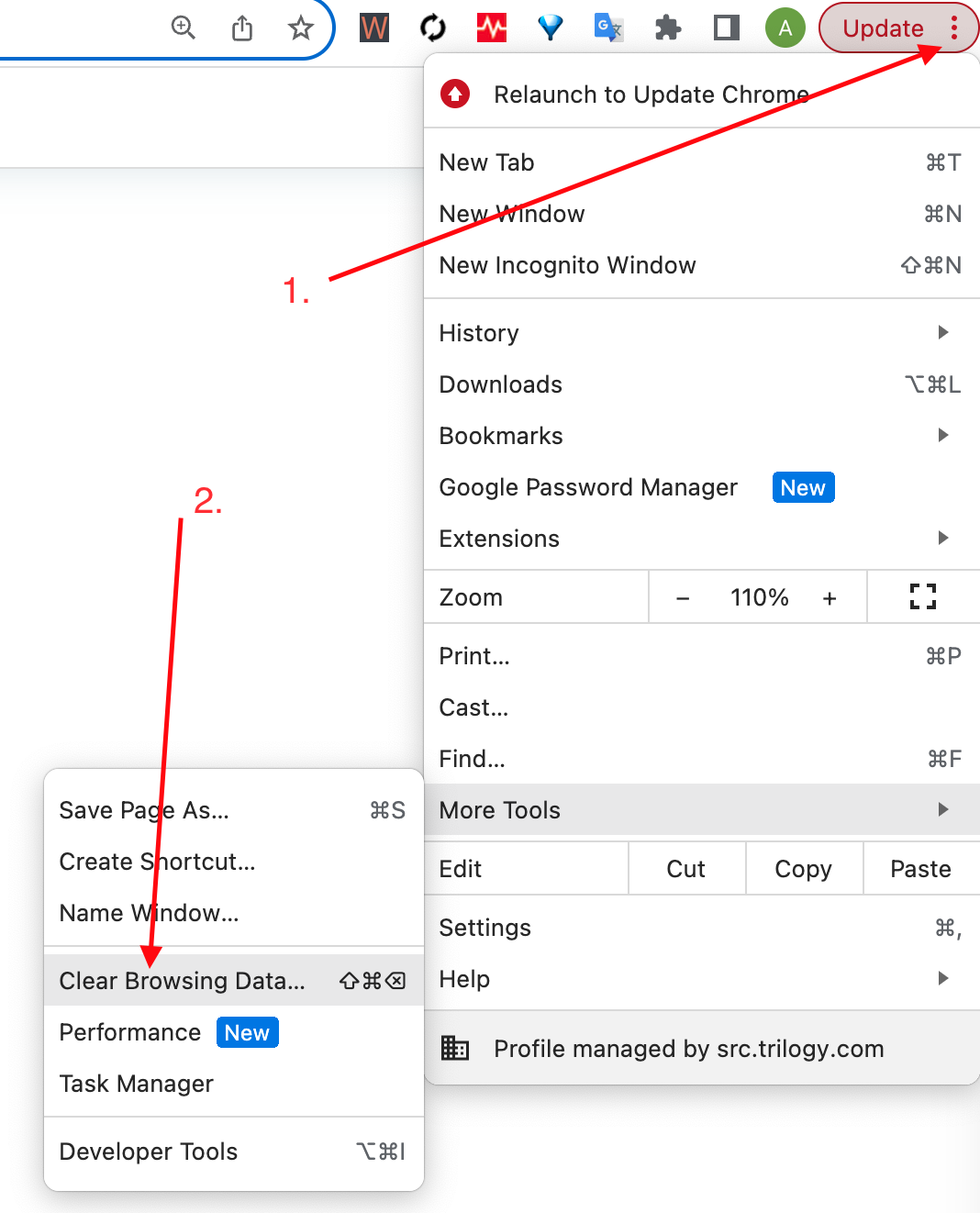
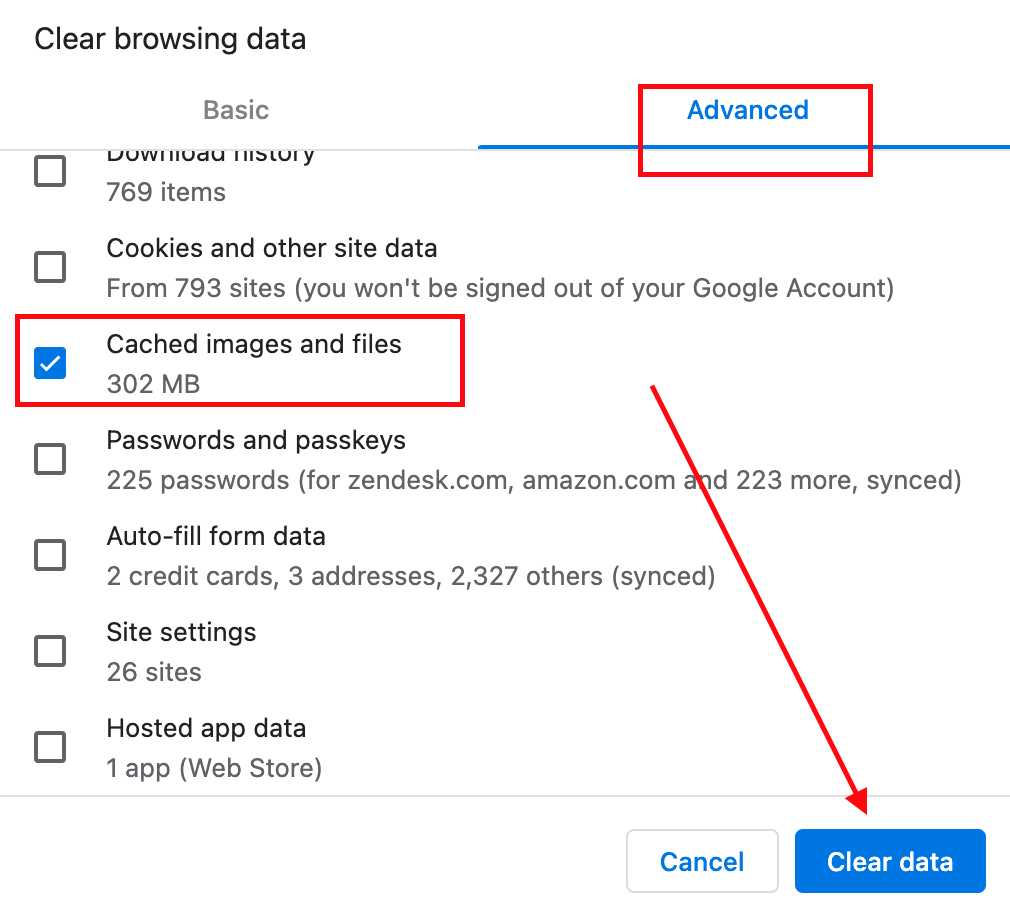
Priyanka Bhotika
Comments